软件开发工具1
1.绪论
1.1 由来
范围
第三代基础上
为了提高质量、效率
从分析、设计、测试、文档管理各方面对开发者提供支持的软件
开发软件的软件
软件危机
20世纪60年代末
发展历程
机器
汇编
三代高级,独立于机器,硬件差异交给编译系统完成
第四代语言
非过程化程序设计语言
用户提出要求
某些标准过程的自动生成
具体执行步骤的安排交邮软件自动处理
利用通用软件
专用软件
集成的软件开发工具阶段
通用软件不足
太表面 、初级了
许多工作无法完成
报表、文档生成
找规律编程wx
形似而不是神似
一致性困难
1.2概念
三代语言后
对软件开发不同方面、不同程序支持
支持全过程,不限于编码等
case工具
计算机辅助软件工程
计算机辅助系统工程
地位
一定阶段必然产物
作用
提升开发效率
质量
成本
规范
1.3功能&性能
过程
需求提出,功能说明书
总体设计
,根据功能说明书
结构图、公用数据结构、数据库、模块清单等
实现阶段
代码编写、文档编写
测试与联调阶段
对模块的调试与整个软件联调
功能
认识与描述客观系统
需求阶段,给予更多帮助
存储与管理开发过程中的信息
代码编写与文档的生成
软件项目管理
针对项目管理人员,非程序员
- 质量管理
- 资源与费用管理
- 项目进度管理
需要支持:
- 测试工作支持
- 版本管理问题
性能
表达能与与描述能力
方便程度、易用性
对软、硬件要求
稳定性
保持信息一致的能力
1.4 类别
按工作阶段
设计工具是具体的,
计划、分析工具独立于平台
分析工具
支持需求分析
数据字典dictonary3000、cdd
流程图 flow
计划工具
更宏观角度
项目管理角度
进度、资源、质量、验收
跨生命周期
设计工具
实现阶段、具体的
如:代码生成
最早、数量最多
集成度
单一的
某一阶段支持
集成
面向全过程
对机器或软件依赖
独立
计划、分析工具
非独立
- 集成化工具
- 设计工具
一道事件循环列面试题
1 | console.log('script start') |
最终结果
safari,ff,nodejs与此结果一致,chrome某些版本会多出现一次interval(promise4后)1
2
3
4
5
6
7
8
9
10
11script start
promise1
promise2
setInterval
setTimout1
promise3
promise4
setInterval
timeout2
promise5
promise6
参考链接
https://stackoverflow.com/a/30910084
https://blog.risingstack.com/node-js-at-scale-understanding-node-js-event-loop/
分析步骤
1 | /// whole script tag as task,start exec |
正则练习-USD格式
给定字符串 str,检查其是否符合美元书写格式
1、以 $ 开始
2、整数部分,从个位起,满 3 个数字用 , 分隔
3、如果为小数,则小数部分长度为 2
4、正确的格式如:$1,023,032.03 或者 $2.03,错误的格式如:$3,432,12.12 或者 $34,344.3逗号和后边的数组放一组而不是数据前逗号后1
2
3
4function isUSD(str) {
var reg = /^\$\d{1,3}(,\d{3})*(\.\d{2})?$/
return reg.test(str)
}
正则替换题1
1 | var str = 'x-x_'; |
linux之umask
umask 文件、目录默认权限掩码
文件最高666 rw-rw-rw-
目录最高777 rwxrwxrwx
假如:umask是022
则默认目录权限是:
777-022 755 (rwxr-xr-x)
文件:
666-022 644(rw-r–r–)
http压缩
效果还是很惊人的
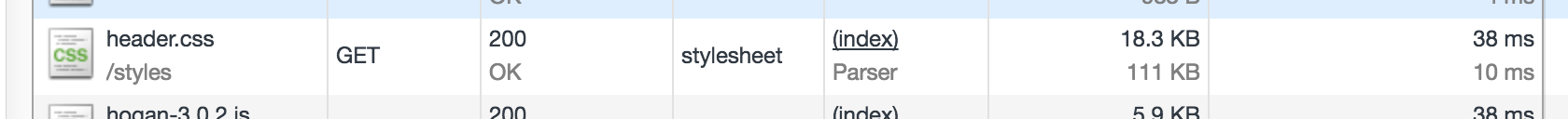
nginx压缩开启
1 | http { |
css fullscreen 100%
在线demo
height 100%1
2
3
4
5
6
7
8
9
10
11
12body{
padding:0;
margin:0;
}
.a1{
background-color: red;
position:absolute;
left:0;
right:0;
top:0;
bottom:0;
}
不定尺寸元素水平、垂直居中两种方式
/demos/2018/valign1.html
find命令最常用法
命令行查找文件、目录还是很方便的,常用如下:
精确匹配
1 | ➜ hexo-src git:(master) ✗ find ~/work/respo -name travel_touch |
正则模糊查找文件
1 | ➜ hexo-src git:(master) ✗ find ~/work/respo -name 'travel_t*' -type f |
正则模糊查找目录
1 | ➜ hexo-src git:(master) ✗ find ~/work/respo -name 'travel_t*' -type d |